Lifecycle details¶
Each part is built in five separate steps, each with its own input and output locations:
PULL— The source and external dependencies (such as package dependencies) for the part are retrieved from their stated location and placed into a package cache area.OVERLAY— Any overlay packages are installed in an overlay of the filesystem base, and the overlay script is run. Finally, any overlay filters are applied.BUILD— The part is built according to the particular part plugin and build override.STAGE— The specified outputs from theBUILDstep are copied into a unified staging area for all parts.PRIME— The specified files are copied from the staging area to the priming area for use in the final payload. This is distinct fromSTAGEin that theSTAGEstep allows files that are used in theBUILDsteps of dependent parts to be accessed, while thePRIMEstep occurs after all parts have been staged.
Step order¶
While each part’s steps are guaranteed to run in the order above, they are not necessarily run immediately following each other, especially if multiple parts are included in a project. While specifics are implementation-dependent, the general rules for combining parts are:
PULLall parts before running further steps.OVERLAYparts in their processing order (defined below).BUILDany unbuilt parts whose dependencies have been staged. If a part has no dependencies, this part is built in the first iteration.STAGEany newly-built parts.Repeat the
BUILDandSTAGEsteps until all parts have been staged.PRIMEall parts.
Part processing order¶
The processing of various parts is ordered based on dependencies. Circular dependencies are not permitted between parts. The ordering rules are as follows:
Parts are ordered alphabetically by name
Any part that requires another part (using the
afterkey) will move that dependency ahead of the declaring part.
NOTE: This means that renaming parts and adding, modifying or removing after
keys for parts can change the order.
In the example below, the parts will run each stage, ordering the parts alphabetically at each stage (even though C is listed before B):
parts:
A:
plugin: nil
C:
plugin: nil
B:
plugin: nil
craft_parts output
Execute: Pull A
Execute: Pull B
Execute: Pull C
Execute: Overlay A
Execute: Overlay B
Execute: Overlay C
Execute: Build A
Execute: Build B
Execute: Build C
Execute: Stage A
Execute: Stage B
Execute: Stage C
Execute: Prime A
Execute: Prime B
Execute: Prime C
However, if parts specify dependencies, both the build and stage steps
of a dependency will be moved ahead of the dependent part in addition to the
parts being reordered within a step:
parts:
A:
plugin: nil
after: [C]
C:
plugin: nil
B:
plugin: nil
craft_parts output
Execute: Pull C
Execute: Pull A
Execute: Pull B
Execute: Overlay C
Execute: Overlay A
Execute: Overlay B
Execute: Build C
Execute: Stage C (required to build 'A')
Execute: Build A
Execute: Build B
Execute: Stage A
Execute: Stage B
Execute: Prime C
Execute: Prime A
Execute: Prime B
Lifecycle processing diagram¶
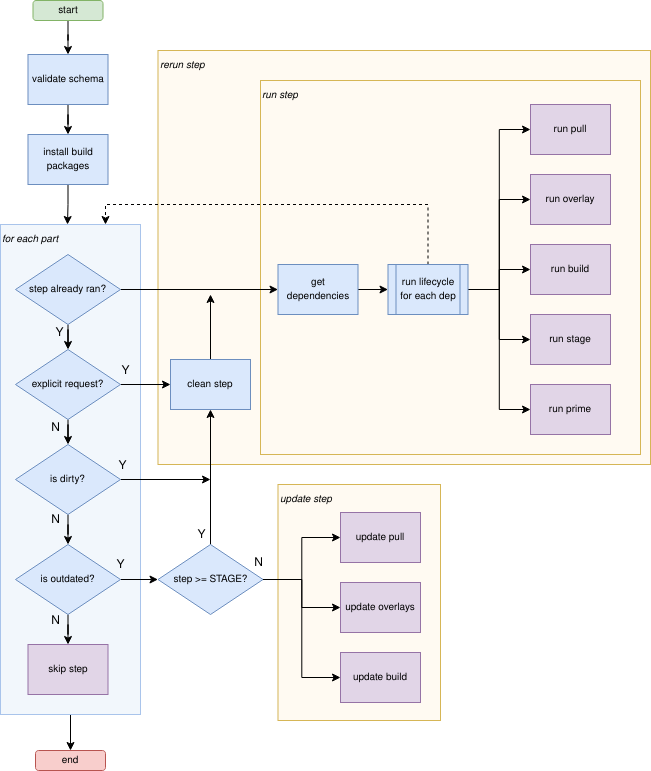
Further Information¶
Further information can be found in the Snapcraft parts lifecycle documentation.
